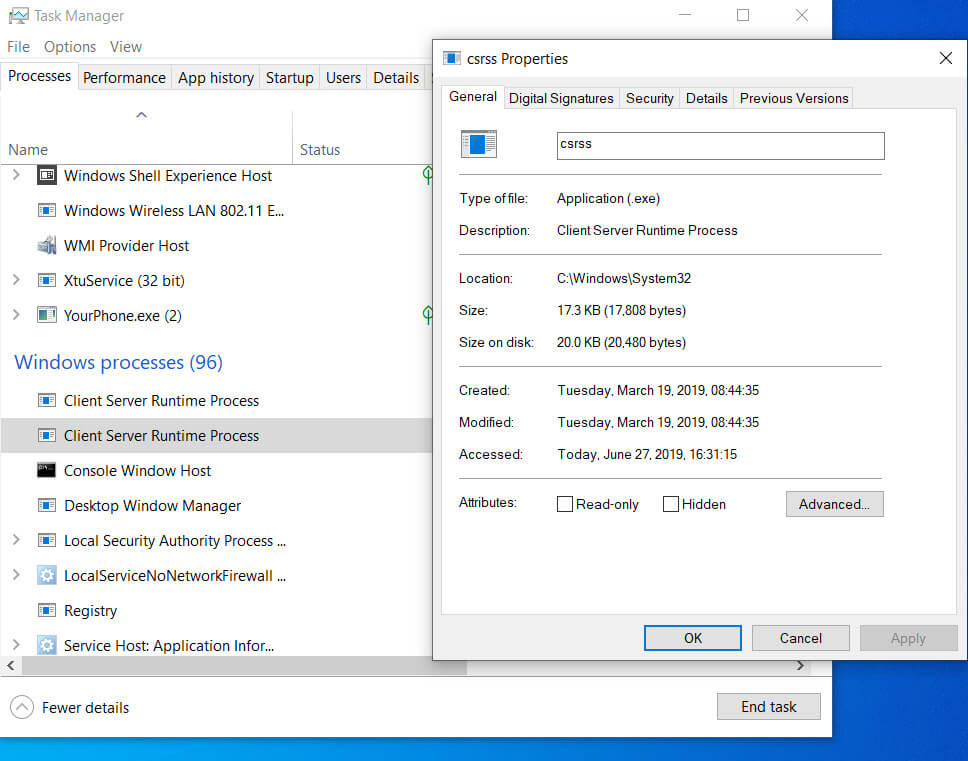
Having a smooth and nicely performing PC is what every user wants. Sadly, it is a machine and is susceptible to errors and faults. While Windows works a lot in bringing a highly advanced Operating System and regularly releases updates and bug fixes, users still face multiple problems in the regular usage. One such common problem is the client-server runtime process’s High CPU usage. This error is most commonly referred to as high CPU usage by csrss.exe.
What is a Client Server Runtime Subsystem Process?
More commonly referred to as csrss.exe, client server runtime process is essential for the normal functioning of a Windows PC. Its main purpose is to take care of the Win32 console and GUI shutdown.
If due to any reason, the csrss.exe does not work properly, it takes up the entire CPU usage and slows down the Windows PC abruptly. Any problem is csrss.exe can also result in abrupt crashes and total shutdown of the Windows Operating System making it unusable.
What Causes Client Server Runtime Subsystem Process High CPU Usage Error?
The csrss.exe high CPU usage is caused by two main reasons.
- A Malware or virus infection.
- A corrupt User Profile.
To many of us this may sound terrifying and most of us do not have a clue of how to resolve the error. Luckily, irrespective of the reason behind the error, be it a faulty user profile, the csrss.exe being attacked by malware, or virus infections some workarounds can take us out of this situation.
How To Determine The Cause Of csrss.exe High CPU Usage Error?
In order to see what is the cause behind the csrss.exe high CPU Usage error, we first need to navigate to the Task Manager.
For this simply,
- Press Ctrl + Alt + Delete simultaneously, this will launch the Task Manager.
- Click on the Processes tab and look for the csrss.exe process.
- If you find multiple processes named as csrss.exe and most of them are either blank or have empty Usernames or Description fields, we can be sure that the file has been attached by a virus or malicious program.
How To Fix High CPU and Memory Usage By csrss.exe Caused By Malware?
While the error seems to be technical and difficult to solve, it is pretty simple and you can easily get your Windows PC back in running condition.
Let us see how to fix csrss.exe high CPU error caused by malware or viruses.
- Firstly, download the Farbar Recovery Scan Tool. You can simply navigate to the link and then download the tools as per the Windows version you have i.e. 32 bit or 64 bit.
- Once the file is downloaded, move it to the Desktop and then Run it.
- You will get a disclaimer, click on Yes and then Scan.
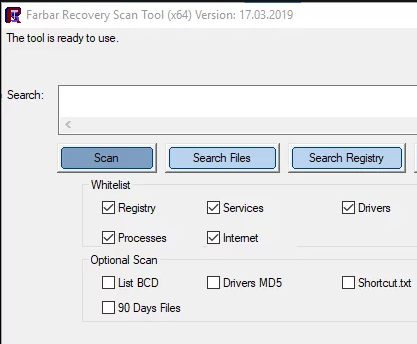
- The software will now scan your PC for malware/virus or any other potential threat. After the scan is complete, please navigate to the Log File created by it. This will show whether your Windows PC is infected by any malware or spyware or a virus infection. if it is, there are high chances that the csrss.exe high CPU usage is also caused by these infections.
- Now that you are sure of the culprit, download a good antivirus application like Systweak Antivirus and an anti-spyware application like Advanced System Protector by Systweak Software. Both the applications are highly advanced and easily detect malicious infection from the nooks and corners of a Windows PC.
- Once you have used these applications, simply remove the infections found.
Voila, it wasn’t that easy!!
As difficult as it may sound, removing csrss.exe high CPU usage error was comparatively easy with these amazing and easy-to-use applications.
How to Fix High CPU and Memory Usage By csrss.exe Caused By A Faulty User Profile:
Let’s now talk about the other main reason behind the csrss.exe high CPU usage error i.e. a faulty user profile.
If you have already scanned your Windows PC for any malicious things and nothing was found, you can be sure that the error is not caused by any malware or virus infection. Rather the main reason behind the csrss.exe high CPU usage error is a defective user profile.
Thankfully, there is a resolution to it and it is very simple. All you need to do is delete your oil user profile and create a new user profile. This simple step resolves the csrss.exe high CPU usage error and your Windows PC returns to its normal state.
Note: It is highly recommended to take a backup of all the data before deleting your User Profile.
In case you do not know to create a new User Profile, you can follow the steps below and save your PC:
- Launch the Start Menu and then click on the display picture of the User account.
- From the new window that opens, click on manage another account.
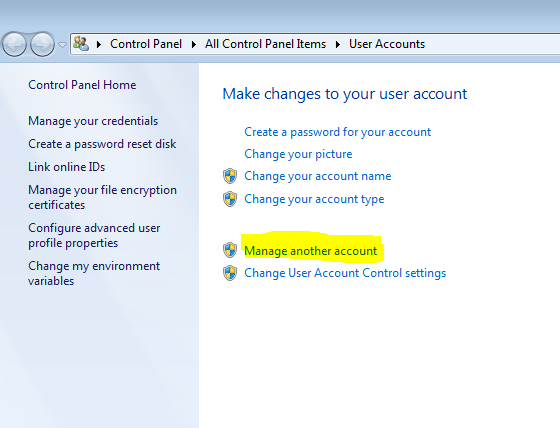
- Then click on Create a new account.
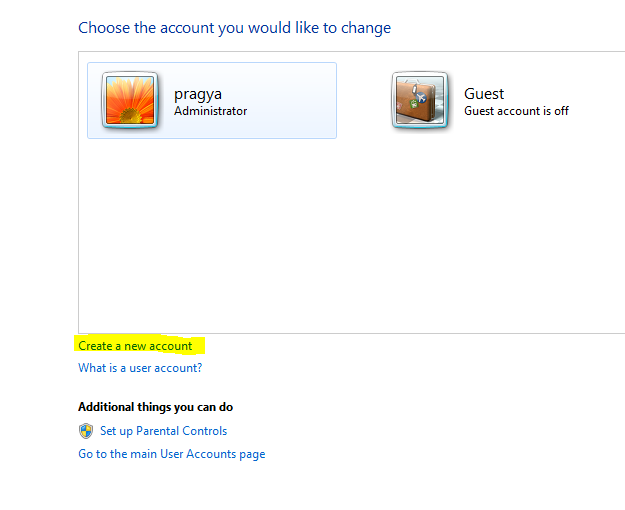
- Give the account a name and click on Administrator to give the user account admin rights.
- Finally, click on Create Account.
- After you have created a new account, delete the old account.
- Lastly, login into your new user account, and doing so will replace the old files with the new ones, hence will easily resolve the csrss.exe high CPU usage error.
Wasn’t that easy!!
At the starting of the article everything seemed difficult but with a few simple steps, we can easily resolve the high CPU and Memory Usage By csrss.exe. Whether it is created by malware or a virus infection, or your user profile is corrupted, it can easily be solved using the above-mentioned workarounds.
We hope that you found the article interesting and helpful.






